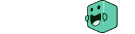TRUSTED BY THE BIGGEST NAMES IN B2B SOFTWARE








Data Handling
Injects data into the UI; looks good, but often inconsistent across screens
Hydrates live product with synthetic data and enables instant front-end edits for additional personalization
Data Depth
Limited to simple fields that can be injected into HTML
Generates rich synthetic data, including complex types like calls, emails, site traffic and even transactions
Workflow Reliability
Good for surface-level click-throughs, but backend logic breaks; AI workflows don’t run
Hydrated data powers real workflows end-to-end, including advanced AI-driven scenarios
Personalization
Lightweight - good for last-mile personalization; reps can tweak fields on the fly
TestBox's surface editor enables reps to make quick edits on-the-fly without compromising underlying dataset
Scalability
Quick initial setup, but fragile — requires frequent remapping after product updates
Slightly longer upfront, but stable, low-maintenance demo environments that scale easily across teams
Buyer Engagement
Demo ends when the call ends — no leave-behinds
Hydrated environments can be shared as proof of concepts, extending buyer engagement and tracking usage
Team Enablement
No built-in guidance for reps
Demo playbooks guide AEs/SEs with demo scripts and navigation, ensuring consistency across every demo
Implementation
Faster initial setup thanks to its lightweight approach, but demands high ongoing upkeep
Slightly longer implementation, but requires minimal maintenance afterward; freeing SE and engineering time
Data Handling
.svg)

Data Depth
.svg)

Workflow Reliability
.svg)

Personalization
.svg)

Scalability
.svg)

Buyer Engagement
.svg)

Team Enablement
.svg)

Implementation
.svg)

Choosing the Best Demo Platform For Your Team

Saleo is best for
- Quick, surface-level demos that look polished
- Quick changes on the fly
- Simple products where backend workflows don’t matter
TestBox is best for
- Complex, data-heavy products
- Scalable repeatable demo environments
- Teams that need consistency, proof-of-concept leave behinds and enablement features
Why Teams Choose TestBox
Hydrated synthetic data powers both the frontend and backend of your product, so even advanced workflows like generative AI, run smoothly in TestBox — not just look good on screen.
From AI-generated calls and emails to simulated site traffic and ecommerce transactions, TestBox creates all the data types your product needs to shine. Saleo is limited to simple UI overlays and data types that can be injected into HTML; TestBox gives buyers a complete, believable experience.
Slightly longer to set up, but far easier to maintain. TestBox scales across teams with templates for industries, personas, and segments — ensuring every rep tells a consistent, persuasive story.
Demos don’t end when the call ends. TestBox environments can be shared as POCs, letting buyers explore on their own while you track usage and engagement.
Built-in demo playbooks guide reps on what to say and where to click. Every demo is consistent, every rep confident, and every buyer gets a clear product story.
Real Teams, Real Outcomes
Frequently Asked Questions About How Saleo and TestBox
Both use your live product, which is better than clones. The difference is Saleo injects fake values into the UI — so things look right until you click around. TestBox hydrates your product with real synthetic data in the backend, so every number adds up and workflows actually run.
Injection is a surface trick. It’s why you might see $1M in pipeline on one screen and $500K on the next. Hydration means TestBox ingests data into the backend, so the front and back end stay in sync — nothing breaks when you click deeper.
TestBox generates a wide variety of synthetic data, from basic objects to complex types like AI-generated calls, emails, and activities. This allows SEs to tell richer, more realistic product stories.
No. Saleo is limited to simple fields it can inject into the frontend, so it can’t generate complex datasets or power AI workflows.
Slightly. Saleo’s overlays are fast to stand up. But speed comes at a cost. SE leaders tell us Saleo demos are brittle and need constant fixing. With TestBox, you spend a bit more time upfront, then stop worrying about breakage.