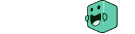A demo script is an essential tool for sales professionals, as it's the foundation for delivering a clear and engaging software demo presentation.
With a script in place, you can guide prospects through the main features of your product, as well as adapt to the needs and expectations of your audience.
To immediately get started with creating better demo scripts more quickly, download our 10-question framework and template.
If you want to learn more about steps and best practices for demo scripting, keep reading.
What is a demo script?
A demo script is a pre-planned outline of a sales demo presentation. It works as a guide that helps sales professionals highlight the most important features or benefits of a SaaS product.
A good demo script is more than just a list of product features, though. It's a storytelling tool of sorts, designed to help provide a better software demo presentation, align the product’s benefits with the prospect’s needs in ways that are obvious and easy to understand, and help improve buyer confidence.
By using a demo script, you can make sure key points aren’t missed while also focusing on what matters most to the prospect during the SaaS demo.
Do you need them, and why are they important?
Having a demo script is a must for sales teams because it provides a clear process for presenting information and ensures each demo is consistent with the company's dedication to quality.
- Clarity and consistency: A demo script ensures that all of a company's sales reps deliver the same core message. This helps maintain consistency in your brand’s communication, which is essential in building trust with prospects and customers.
- Efficiency and focus: A good demo script helps salespeople stay on track and avoid going off-topic during the presentation. In sales, time is precious, and wasting it on irrelevant information can lead to disengaged prospects and lost sales. With a demo script, you’re always focusing on what matters most, both to the company and the prospect.
- Customization and flexibility: A well-structured demo script can be adjusted easily to suit different types of prospects, industries, or customer needs. Flexibility is important in sales, and an adjustable script can provide that adaptability without sacrificing structure or requiring lengthy presentation revisions.
- Increased confidence: Knowing that there’s a roadmap for the demo can bolster a rep’s confidence when connecting with a prospect. With a solid demo script, reps can focus on building rapport and responding to questions instead of worrying about what to say next.
What to keep in mind before creating a demo script
Before actually drafting a demo script, there are a few considerations you need to keep in mind in order to make sure your script is effective. These elements include researching your audience, defining clear goals and objectives, and making use of good storytelling techniques.
Start with research
The first step to creating an effective demo script is conducting thorough research, and truly getting to know your audience or ideal customer.
1. Understand prospect challenges
To demonstrate the value of your product, you need to be aware of and fully understand the challenges your prospects face. This involves researching their business model, industry pain points, and the specific problems they need help overcoming. When you use a combination of customer surveys, online reviews, and discussions with account managers, you're better able to get a full snapshot of the situation at hand.
2. Do industry-specific research
Every industry has unique challenges and needs, so adjusting your demo script to the specific niche your prospect operates in will make your presentation more relevant. For instance, a demo script for a healthcare technology solution will differ significantly from one intended for a retail client. Before launching into a demo, it's absolutely essential to approach it from the right angle.
3. Arm yourself with insights from your CRM
CRM tools like Salesforce or HubSpot are incredibly valuable for gathering data on past interactions with a prospect. Information like:
- Communication history: call logs, past emails, and notes can offer insights into specific challenges prospects want to solve, other competitors they’re evaluating, and features they’re most interested in
- Content viewed: leverage data on interactions with blog posts, case studies, or white papers prospects have interacted with to inform focus areas
These insights can help you shape and structure your demo script by addressing concerns and highlighting the solutions your product offers.
Example: If a CRM entry shows a prospect is a mid-sized e-commerce SaaS company, their challenge is managing large product catalogs, and they’ve previously engaged with different content about personalization, your demo script can:
- Mention how your solution helps similar brands streamline catalog management.
- Focus on personalization features that improve customer experience and automated workflows that help teams manage catalogs more efficiently.
- Highlight measurable results from a similar brand with a similar use case.
Tailor the demo script
Another powerful component of an effective demo script is its ability to be easily customized based on the different roles and industries it needs to relate to. Adjusting your message based on who you're presenting to and what they've told you they need is an absolute must.
To ensure your adjustments make sense, consider the following:
1. Tailor to roles and demographics
Customizing your demo script based on the role of the person you're speaking with is not just wise, it's critical for success.
For example:
- when presenting to a C-suite executive, your focus should be on how your solution aligns to their top business objectives, will increase their company's ROI, or streamline high-level operations.
- when speaking to technical teams, diving deeper into the nitty-gritty details such as security features, integrations, and scalability will likely enhance the prospect's engagement and understanding of the product.
2. Adjust language and focus
Tailor the tone and language to your audience. You can use technical jargon when speaking to engineers, but avoid it when speaking to marketing teams or executives who may not be as familiar with those terms.
The wrong language can leave prospects confused, unclear on the features they need, or just disengaged because the product seems too complex for their teams.
While maintaining your professional tone is necessary for all interactions, take special care to meet the prospects where they are rather than using colorful language in an effort to "wow" them.
Define clear objectives for the demo
Before writing or typing a draft of your script, you need to determine exactly what you aim to achieve with the demo. Each of these objectives should be clear, measurable, and aligned with the prospect’s buying journey.
The SMART goal framework is an excellent tool for setting these objectives, as it ensures you're setting goals that are:
- Specific: What exactly do you want to accomplish during the demo? For example, “Show how our product can automate marketing tasks for a 10-person team.”
- Measurable: How will you measure success? For example, “Engage the prospect by showcasing three key features they specifically requested in the discovery call.”
- Achievable: Is your goal realistic for the time and resources available during the demo? It's great to aim high, but flying too close to the sun without the means to do does not bode well for building trust with your prospect.
- Relevant: Make sure that your team's objectives align with what the prospect has expressed they need. The demo should address specific pain points and challenges, and then present clear solutions to correct them.
- Time-Bound: Set a timeframe for the demo. A successful demo should fit within a predefined window, generally 30-45 minutes, without rushing. You don't want to drag the demo on any longer than necessary, as both your prospect and your team likely have a myriad of other affairs to attend to. However, you need to make sure you have covered everything you outlined, so this window is usually the best time limit to aim for.
By having SMART goals in mind, you can create a demo script that's clearly focused on addressing the prospect’s immediate needs while moving them closer to a buying decision at the same time.
Leveraging storytelling techniques
Storytelling is an effective technique when it comes to creating an informative, organized demo script. People remember stories far better than they tend to remember statistics or product specifications (though you should mention these too).
Make use of storytelling in your demos using the following tactics:
- Craft a Compelling Narrative: Start with a relatable problem or pain point that your prospect faces. Then, position your product as the front-and-center solution that resolves the issue. For example, you could tell a story about how another customer in a similar industry used your product to solve a particular challenge.
Let's say a past customer regularly missed deadlines on important workflows and incurred delays and lost revenue as a result. If your current prospect is facing a similar issue, mention the success your customer experienced through the use of your software or tools.
- Structure the Story Effectively: The best stories follow a clear structure: the problem, the solution, and the result. Make sure that the demo script uses this structure to keep the audience engaged and showcase your product's value without adding a lot of confusing elements or story fluff.
- Share Customer Wins: On top of mentioning past successes with other customers, you may also want to present supplementary case studies or testimonials. Keep these brief, but show the prospect how your product positively impacted a business in the same industry. This helps the prospect envision themselves using the product with similar success.
Adapt the script for different prospect types
Prospects come in many different forms, each with unique needs and buying behaviors. It's always wise to approach writing and delivering a demo script through a human lens. Your prospects are people first and foremost, not numbers. While their patronage means a sale for you, that goal should seem secondary when it comes to the way your script is presented.
Remember, you want to provide assistance above all, and generating revenue is just the result of your team's efforts.
It’s important to adapt your demo script depending on the type of prospect you’re speaking with, whether they're decision-makers or Influencers.
- Decision-Makers: These individuals are focused on outcomes. When speaking with them, emphasize ROI, efficiency, and any high-level benefits that match the company's goals.
- Technical Decision-Makers: These buyers are more concerned with product functionality, integration efforts, security measures, and other technical aspects of the product. Be prepared to get specific when it comes to explaining how your product works.
- Influencers: Though they're often part of a purchasing decision, influencers are not final decision-makers. With that in mind, they tend to focus mostly on how easy the product is to use and whether it directly solves the pain points they face.
By identifying the sort of prospect you’re dealing with, you can adapt the script for maximum effectiveness. Again, your team needs to be able to meet prospects where they are in order to make an authentic connection.
Creating flexible scripts
Flexibility is the key to modern sales scenarios. While a demo script should have a structure, it also needs to be adaptable in a way that requires practically no time to make changes.
By creating modular components (ex: sections that can be swapped depending on the role or industry), you can customize your demos in real-time based on the flow of the conversation or the prospect's general tone.
Download our demo script framework and plug-and-play template to help you quickly create flexible scripts
Steps to structure your demo script for maximum impact
Like any piece of writing, a demo script needs a clear structure to guide participants through the presentation seamlessly. Here’s how to structure your demo script in three simple steps:
1. Craft a compelling introduction
The introduction essentially sets the stage for the entire demo. Grabbing the prospect's attention and establishing rapport quickly is a must, as you only have a few minutes to make a great impression.
Make sure your introduction:
- Hooks the Prospect: Start with a question, statistic, or pain point that resonates with the prospect. This should immediately capture their interest and make them want to learn more.
- Establishes Credibility: Introduce yourself and your company’s background briefly. Focus on why you and your brand are the right choice to help them. Avoid turning this segment into an autobiography, but give the prospect enough to establish your authority in the industry.
- Manages Expectations: Let the prospect know what to expect from the demonstration. List the main points you’ll cover and the benefits they’ll gain from watching the demo.
2. Outline key sections of your demo
The body of your demo should be structured in a way that fits logically with the subjects covered. As mentioned, the "Problem - Solution - Result" story structure tends to work best for demos.
To build engagement and maintain interest, you should also make sure the body of your presentation includes:
- Overview of Features: Start with a general overview of the product and highlight the features most important to the prospect. Keep this relatively surface-level to avoid overwhelming the prospect with too much information.
- Deep Dive into Benefits: Move into the value your product offers by showcasing its benefits in relation to the prospect's pain points.
- Case Studies and Testimonials: Throughout the presentation, sprinkle in relevant success stories that illustrate how the product has helped others. Keep these additions short and to the point, but provide resources the prospect can review for a deeper dive.
3. Develop a strong closing and call-to-action
The end of the presentation should summarize the main points of the demo, then urge the prospect to take a specific action. A couple of elements that should be in each closing section include:
- Summary of Key Takeaways: Review the most important points from the demo and focus on how your product solves the problems presented.
- Creation of Urgency: Use language that encourages action. For example, mention a limited-time offer or the urgency of addressing their pain points.
- Clear Call-to-Action: Provide a clear and actionable next step for the prospect to take, such as signing up for a service or booking a sales call.
4. Prep how you'll showcase product functionality and value
Showcasing your product's functionality and value effectively calls for a strategic approach. Ideally, this part of the demo will give prospects a quick breakdown of how exactly your software addresses their needs.
Be sure to cover these points, briefly enough to keep the prospect engaged, but in-depth enough to demonstrate value.
Demonstrating key features effectively
Focus on the features that relate to your target audience the most. Use concise language and ensure the visuals you show them in the product illustrate the value that you’re talking about.
By showing prospects key features and functionality in the product, you can make your more complex ideas more approachable and give them a better understanding of your product's capabilities.
To humanize your software, you can also employ storytelling to frame its functionality in relatable scenarios. Walk them through a day in the life.
Create narratives around the common challenges of the personas that you're speaking to, then detail how your product resolves those specific issues.
Adding measurable results or customer testimonials can enhance the impact of these stories.
Avoid overwhelming your audience by focusing on a few key features that address their most pressing concerns. Try grouping features into categories and avoid diving too deep into technical specifics unless prompted.
Illustrating integrations with other tools
If your solutions integrate with other programs, especially ones the prospect already uses or are critical to the value of your solution, highlight this information during the demo. If possible, show prospects how your tools interact and data flows from one system to another.
Be sure to frame integrations in terms of the benefits gained.
For example, show the prospect how connecting your product to a CRM system can reduce manual data entry. Use metrics to quantify the impact of these integrations as well. Specifics could include time saved or ROI improvement.
Effective demonstrations often rely on real-world use cases to demonstrate value.
For example, try showing prospects how an automation tool integrates with popular payment gateways and select inventory management systems to create a simple purchasing process for customers. Use before-and-after scenarios to illustrate the difference integrations make.
Presenting AI-enabled features confidently
Demoing AI features can be daunting to review if not presented clearly. Use plain language to break down technical processes and focus on outcomes instead of algorithms.
Analogies or visualizations can simplify concepts like machine learning or predictive analytics, but there’s nothing better than being able to show your solution working in action.
During your demo, you'll also want to match AI capabilities to common challenges your prospect faces. Use concrete examples and datasets to make the benefits feel both actionable and relevant.
Finally, be prepared to address AI-related concerns, such as privacy and accuracy. Be transparent, but also reassure prospects by emphasizing data security procedures and providing examples of successful efforts.
Encourage trust among your prospects by showcasing the AI's reliability through live demos, customer stories, or industry certifications.
10-step framework for creating demo scripts, + template
Creating winning demo scripts doesn't need to be a challenge. Arm yourself with our 10-step demo script creation framework and plug-and-play demo script template to help you efficiently and confidently deliver better sales demo presentations.
.png)